A Quick Guide to Implement Dynamics 365 Business Central
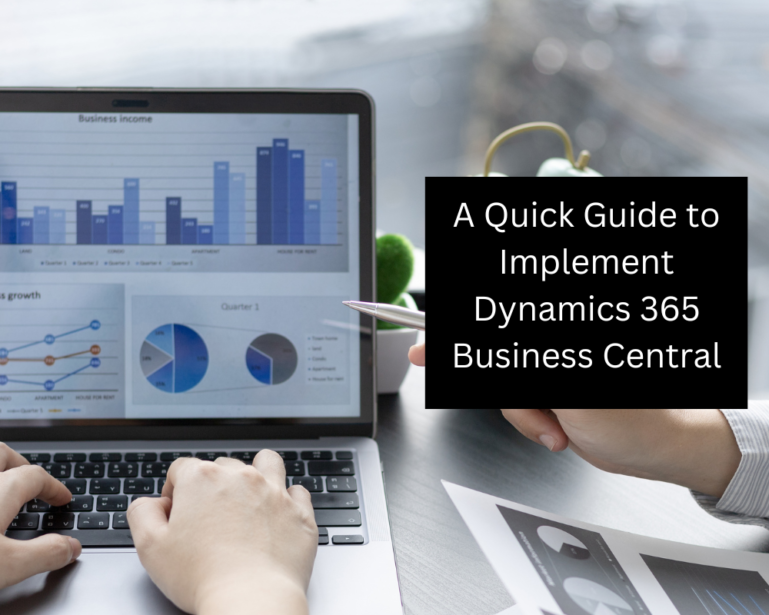
Microsoft Dynamics 365 business central was previously known as Microsoft Dynamics NAV, and it works as an ERP tool for businesses to support them in accelerating their growth. It’s a cloud-based business management tool involving services across the entire continuum from financial services management, accounting, sales, marketing, and more. Additionally, Dynamics 365 BC has easy-to-adopt features that help integrate all business data into one centralized system. Now, automate your business process and other operations that give you a solid foundation to meet your business requirements.
A Dynamics 365 Business Central implementation supports users to capture a vast document based on the process’s businesses have developed using Dynamics 365 Business Central. Use BC to expand your business and enhance productivity by streamlining your organization’s operations. Choosing Dynamics 365 BC is like stepping into digital transformation. Let’s check some critical steps to implement Dynamics 365 business central.
How to implement Dynamics 365 Business Central in a few steps?
If you’re incredibly passionate about growing your business, here are a few steps that can be reliable for your business and help you assist in implementing Dynamics 365 business central.
1: Environment Configuration
In the initial stage, configure the environment for business central. Load data in the platform, create customers, vendors, and items, and make transactions related to your business.
2: Get training from SMEs (Subject Matter Experts)
In the next step, SMEs train the end users to serve their purpose. The first is to make users comfortable using their application, and the second is to help them leverage the work during their configuration stage. Choose an SME team that supports them in focusing on information retention while ensuring the user understands the app.
Read: Exceptional Ways in Which AI Can Enhance Digital Marketing
3: Load Data
The data is loaded via configuration and SME, along with providing users the actual reviews of customers, items, and various historical records by forwarding it into dynamics business central. Later, create a data plan and configure it to leverage the configuration package.
4: Power BI Workshop
Use the Power BI tool to join data from the business central and create an excellent key performance indicators dashboard based on your business needs. In this stage, the user determines what data is necessary and what measures one should take to add more opportunities to it.
5: Go Live
The final stage is, going live when all the steps are carried out effectively and once, we get a successful resolution of your application based on your demand.
These are the few stages that help users to get a scalable ERP system setup and run it quickly. Choose a Microsoft solution partner company that can guide you in getting the highest return on investment.
What can we expect after implementing Dynamics 365 Business Central?
- Use Microsoft Dynamics 365 BC and revolutionize your business by getting an affordable and cost-effective solution that grows along with you by offering security and reliability.
- Adopting new business models quickly by ensuring business continuity and connecting with customers to increase sales, finance, service, and operations team to get quick results.
- Get ready to streamline your business data and gain higher visibility. Connect with Microsoft Dynamics 365 service provider and streamline organization data across purchasing, accounting, and customer interaction, and avoid unnecessary expenditure with ease.
- Track projects and employee activities using built-in features. Connect with people, insights, and processes to make better decisions. Add a feature that can easily track the project’s progress and monitor the activities for smart budgeting with strategic planning.
- Improve real-time performance and accelerate financial metrics. Many businesses need more cash flow management, which helps ensure compliance and security across industries.
- Optimize inventory and deliver products on time. Adapt to the changing business model and add excellent visibility across manufacturing, inventory, purchasing, etc. Use the production process and translate it to efficient order fulfilment.
What capabilities does Dynamics 365 Business Central bring?
- Financial Management
Now, make informed decisions, accelerate reporting, improve forecast accuracy, improve budget, manage accounts, currencies, etc.
- Customer Relationship Management
Boost the sales productivity, maximize profitability, deliver touch value, integrate with sales, manage opportunities, etc.
- Automate and Secure Supply Chain Management
Use this feature to maximize profitability, optimize inventory, manage sales, and purchase orders, assembly management, and more.
- Human Resources
Track employees, manage expenses, analyze performance, outlook integration, and switch languages when needed.
- Service Order Management
Manage fulfilment, set up, maintain, and monitor service prices by aligning all products based on customer needs well.
- Manufacturing
Use the features like resource management by getting a complete view of their resources, integration, reporting, and estimates, and use the flexible outcome.
- Additional Enhancement across Dynamics 365 Suite
Add the user-friendly interface, mobile accessibility, data security and compliance, customized dashboards, integration, and various third-party tools.
Finally, the best way to get started is by Microsoft Dynamics 365 Business Central implementation and partnering with a Microsoft solution provider company that best suits your business central needs.
